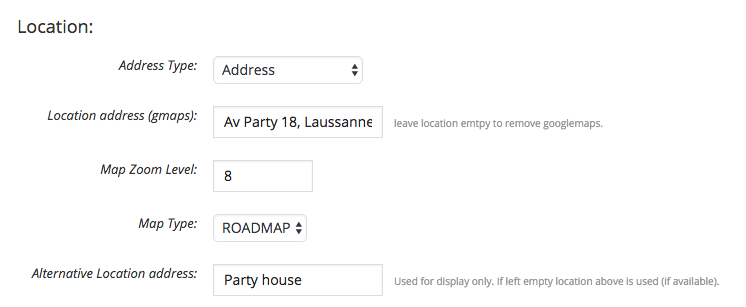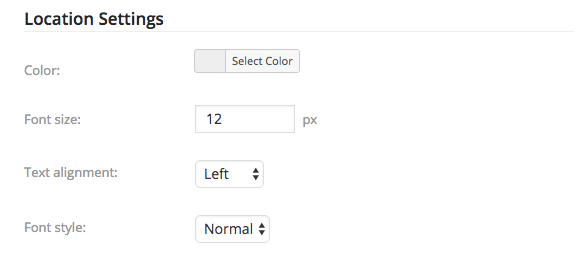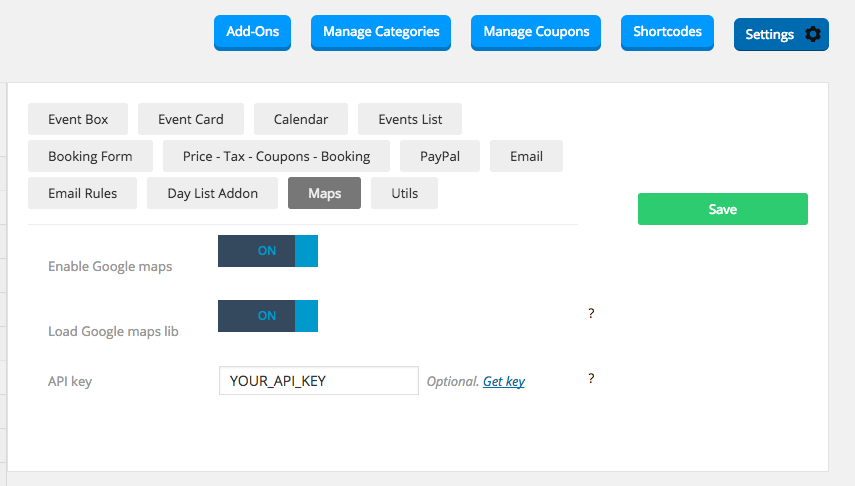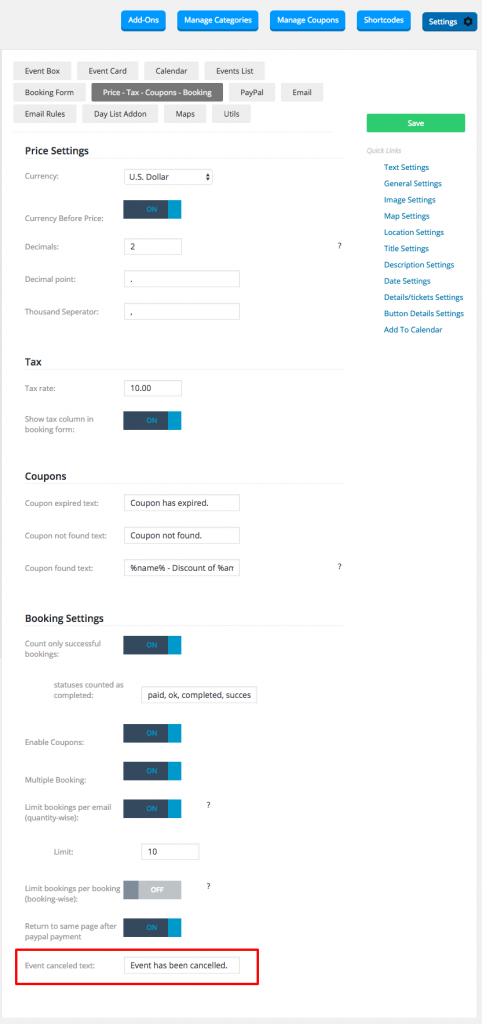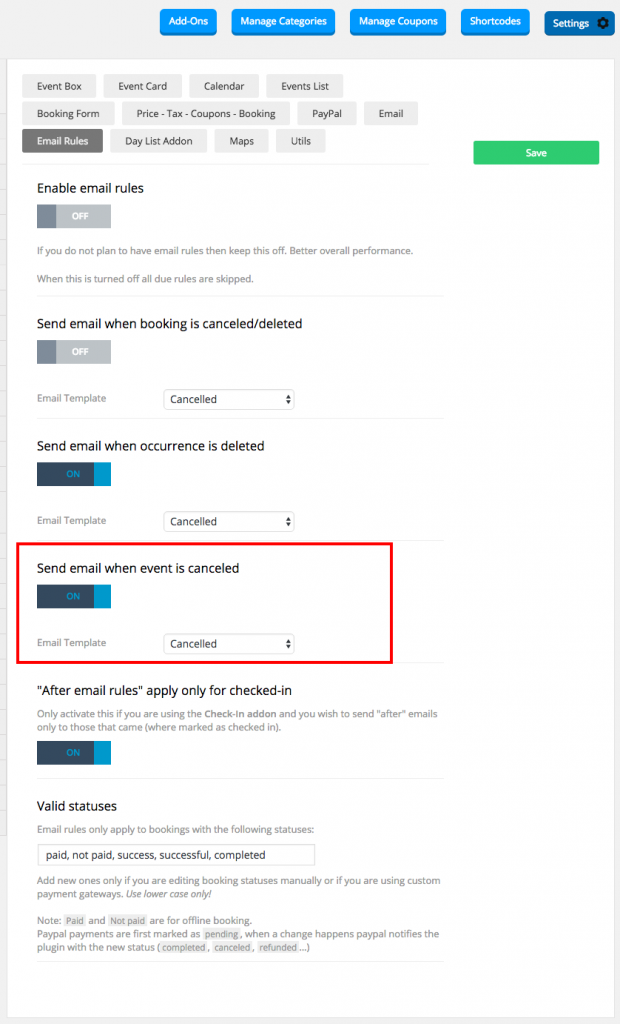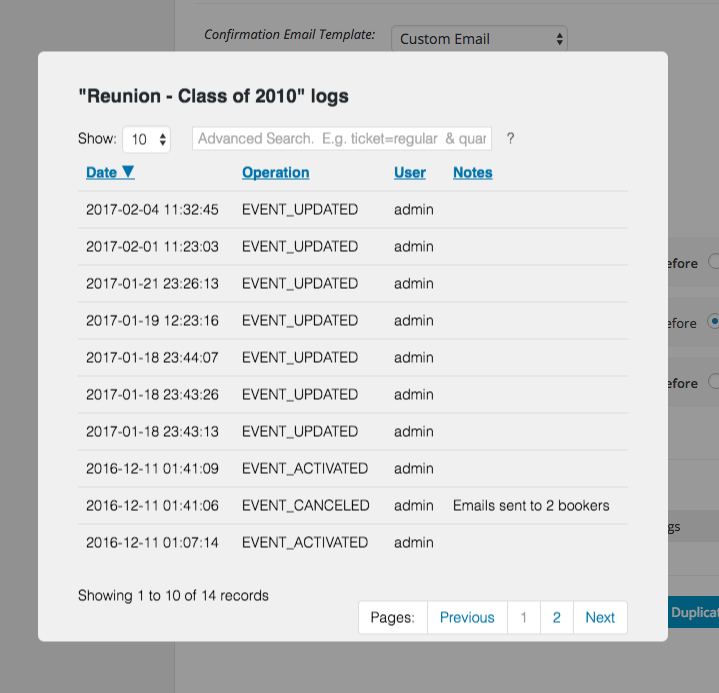Set a location for your events:
Address type can be both an address or a latitude/longitude address. Make sure these are valid locations and accepted by google maps.
The alternative location address is used as a human readable location. It can be displayed in both event box and event cards.
How to show address in Event Box?
In Settings > Event Box tab > Location set Include address as text above map to show the address in text above the map.
How to style location in Event Box and Event Card ?
Go to Settings > EventBox or EventCard > Location settings section:
Configuring google maps
Starting late 2016, an API key became required to use the google maps library. Get your key from here.
When google maps are disabled, they are removed from all eventboxes and eventcards. Settings are preserved!
If you see an error in the web console that google maps library was already loaded, then toggle this off.