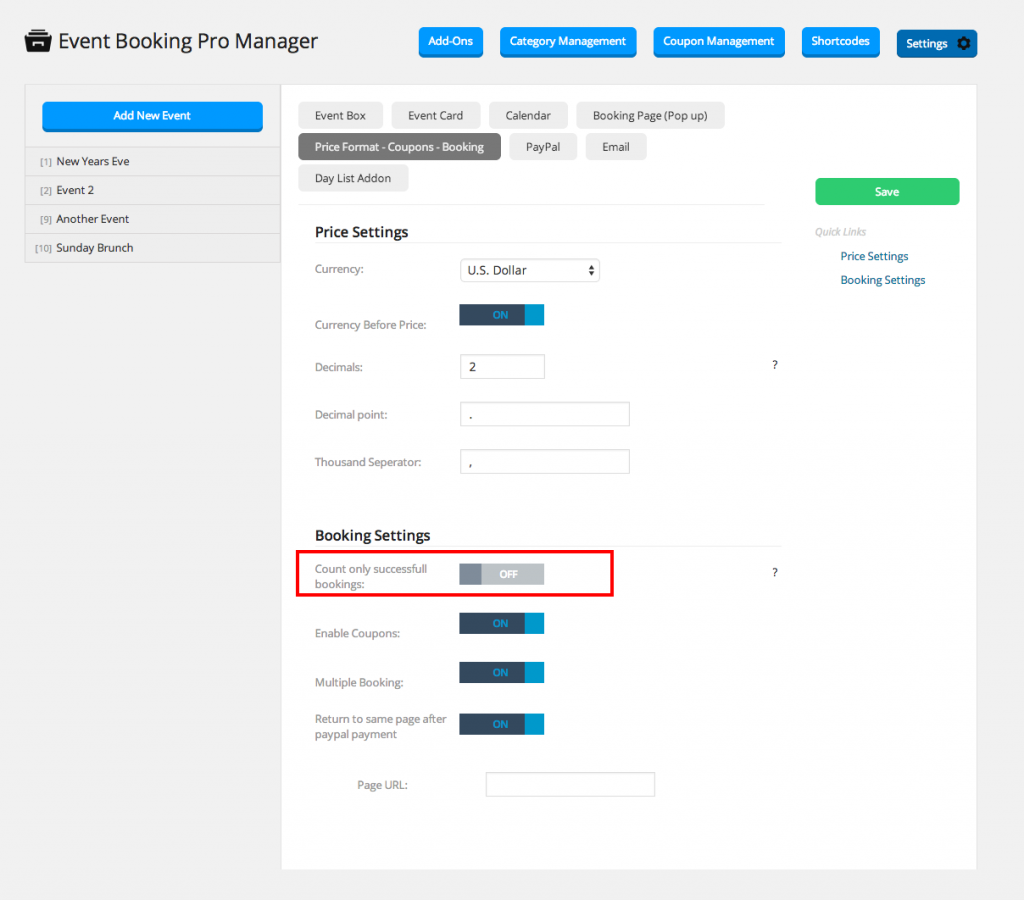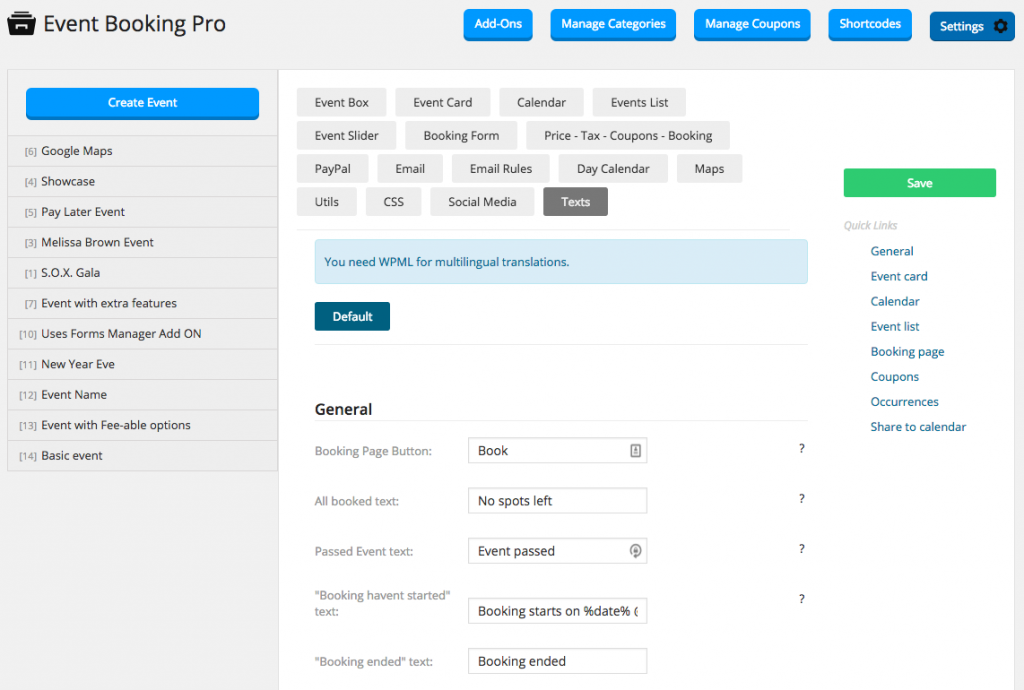There is a setting for that :
Monthly Archives: November 2014
Translating the plugin
You can translate the whole plugin from the settings page > texts tab in admin panel.
For those who face a problem in the date not automatically being translated to your desired language:
Uncomment (remove “//”) line ~ 185 from eventBookingPro/EventBookingProClass.php:
// setlocale(LC_TIME, 'de_DE', 'de_DE.UTF-8');
Change de_De to your own language:
Email is not being delivered
Step 1: Try SMTP Mode
- Gmail SMTP server address: smtp.gmail.com
- Gmail SMTP email: Your full Gmail address
- Gmail SMTP password: Your Gmail password
- Gmail SMTP port: 465
- Gmail SMTP TLS/SSL required: yes
Windows Live Hotmail:
- SMTP server address: smtp.live.com
- SMTP port: 587
- SMTP TLS/SSL required: yes
Outlook.com:
- Outlook.com SMTP server address: smtp.live.com
- Outlook.com SMTP email: Your full Outlook.com email address (not an alias)
- Outlook.com SMTP password: Your Outlook.com password
- Outlook.com SMTP port: 587
- Outlook.com SMTP TLS/SSL encryption required:yes
Personal Email: Check your host provider.
Step 2: Try MAIL Mode
Alternative method: WP MAIL Mode
If you are only facing problems in paypal payments:
If all of the above don’t work, email us
99% of time you wont need us!
PayPal payment status doesn’t update & email is not sent.
Step 1
Make sure you already uploaded the paypal folder!
Note: PayPal folder can be found in the main package that you download from envato/codecanyon. Note: You have the choice to download main package (that contains everything) or only plugin. Upload the folder to the root of your website where wp-content and wp-admin folders are.
Step 2
If you are sure that the paypal folder is uploaded to the correct location, check the log file ( yourwebsite.com/paypal/ipn_errors.log ) and see if you have the following error:
Error: cURL error: [35] error:14094410:SSL routines:SSL3_READ_BYTES:sslv3 alert handshake failure
if so then turn SSL V3 off.
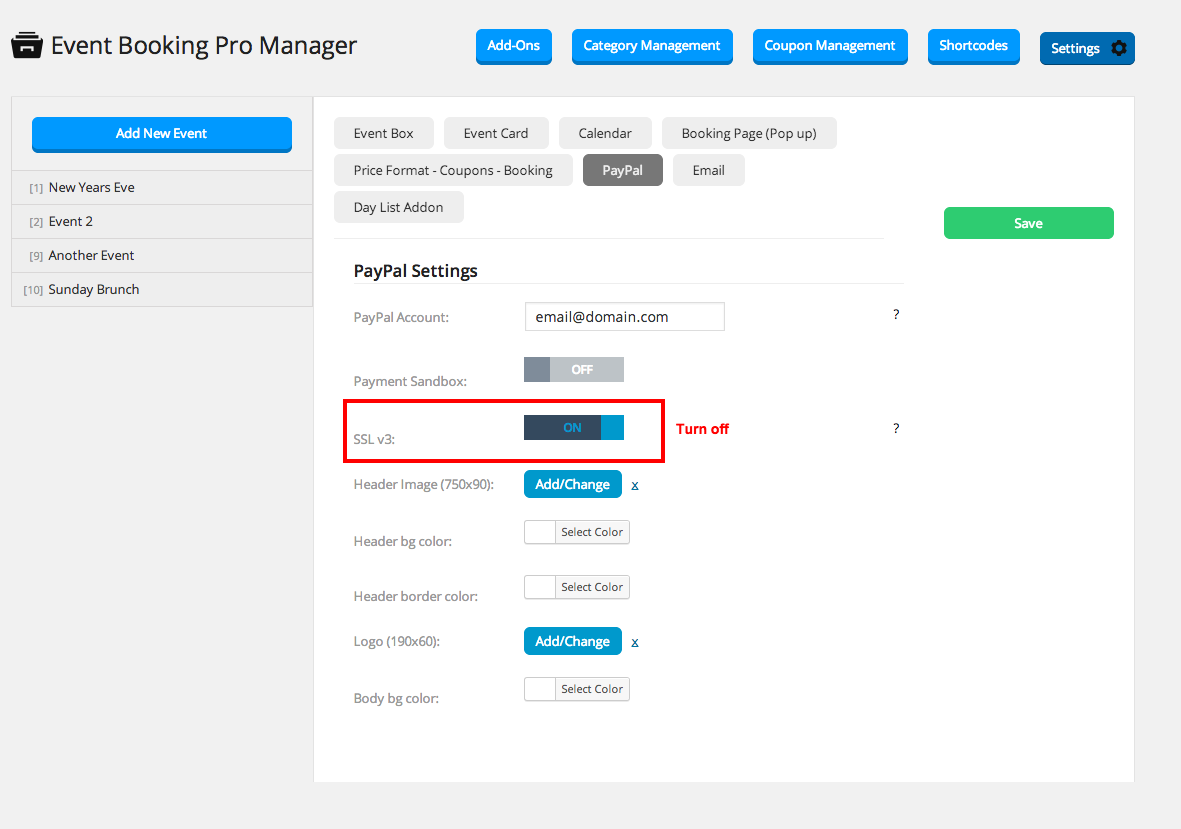
Step 3
In case you see the following error in the log file:
Error: cURL error: [60] Peer certificate cannot be authenticated with known CA certificates
Open paypal/paypalScript.php and uncomment line 21:
//$listener->use_ssl = false;
to
$listener->use_ssl = false;
Step 4
Email me.
Plugin Update Notifier
A message will be displayed at the top of the event booking pro admin page once an update is out!
This is activated by default.
However, some don’t like this feature and would prefer to disable this. They also dont want to give end users the option to re-enable it later from the settings panel Iv’e decided to adopt this way:
- You can disable this feature using by visiting the following page:
http://youwebsite.com/wp-admin/admin.php?page=eventManagement&opt=dUp - You can enable this feature back by visiting the following page:
http://youwebsite.com/wp-admin/admin.php?page=eventManagement&opt=aUp
If you disabled the notifier and still want to receive updates you can subscribe to the item. Enavto will send you an email once an update is released!

Advanced Search
Reference specific columns by their camel-case name. Ex: quantity, ticket, id, paymentId, email, eventName, eventId …
Available Conditional Operations:
- “=”: will return data that is equal
- “>” : will return data that are strictly less
- “<”: will return data that are strictly more
- “>”=: (only for date search) will return data that are equal or more
- “<”=: (only for date search) will return data that are equal or less
Search examples:
- quantity > 2 : will return rows with quantity greater than 2
Note that spaces are disregarded, so quantity > 2 is valid - If you want to fetch all bookings for a specific ticket:
- ticket=regular
- return rows whose “ticket” column is “regular”
- regular
- returns rows that have “regular” in any column
- ticket=regular
Use “|” to OR results and “&” to AND results.
Note: ORing breaks the ANDing
Example:
cnd1 & cnd2 | cnd3 | cnd4 & cnd5 & cnd6
Translates to:
Conditions 1 and 2 must be satisfied for a student to show
OR
Condition 3 must be satisfied for a student to show
OR
Conditions 4, 5 and 6 must be satisfied for a student to show
You cannot use (cond1 | cond2) & cond3.
To do this you will have to use: cond1 & cond3 | cond2 & cond2
Search Examples and some shortcuts:
- regular& quantity > 2
- ticket=regular & quantity > 2 is equivalent but stricter (discussed above)
- amount < 300 & quantity < 4
- returns rows that have amount less than 300 and quantity less than 4
- amount < 300 & quantity < 4 | quantity < 3
- fetches rows that either have math amount less than 300 and quantity less than 4 or quantity less than 3
- V.I.P | V.V.I.P
- fetches rows with either tickets
- again: ticket=V.I.P | ticket=V.V.I.P is equivalent but stricter
- Regular & summer will return rows that have regular tickers and used coupon summer.
- You can omit the “&” between strings.
- Regular summer is identical to Regular & summer
- Regular summer quantity > 1 DOESNT WORK, conditions should be coupled with &
- Regular & summer & quantity > 1 WORKS
The above should give you an idea about the search engine. If you have any question please email me.
How to deduct the booked spots only if paypal payment was successful ?
There is a setting for that: