Step 1
Make sure you already uploaded the paypal folder!
Note: PayPal folder can be found in the main package that you download from envato/codecanyon. Note: You have the choice to download main package (that contains everything) or only plugin. Upload the folder to the root of your website where wp-content and wp-admin folders are.
Step 2
If you are sure that the paypal folder is uploaded to the correct location, check the log file ( yourwebsite.com/paypal/ipn_errors.log ) and see if you have the following error:
Error: cURL error: [35] error:14094410:SSL routines:SSL3_READ_BYTES:sslv3 alert handshake failure
if so then turn SSL V3 off.
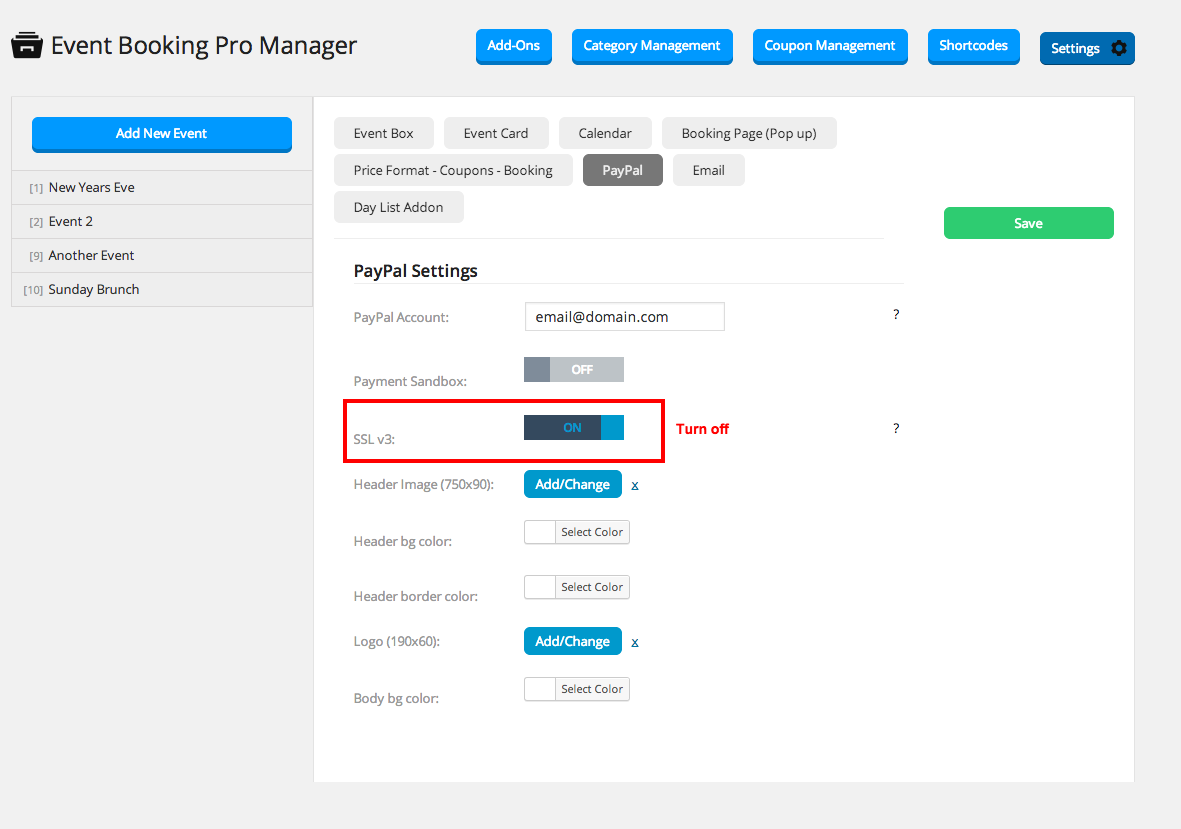
Step 3
In case you see the following error in the log file:
Error: cURL error: [60] Peer certificate cannot be authenticated with known CA certificates
Open paypal/paypalScript.php and uncomment line 21:
//$listener->use_ssl = false;
to
$listener->use_ssl = false;
Step 4
Email me.