User Friendly Admin Panel
~ 500+ settings and 40 different configurations.
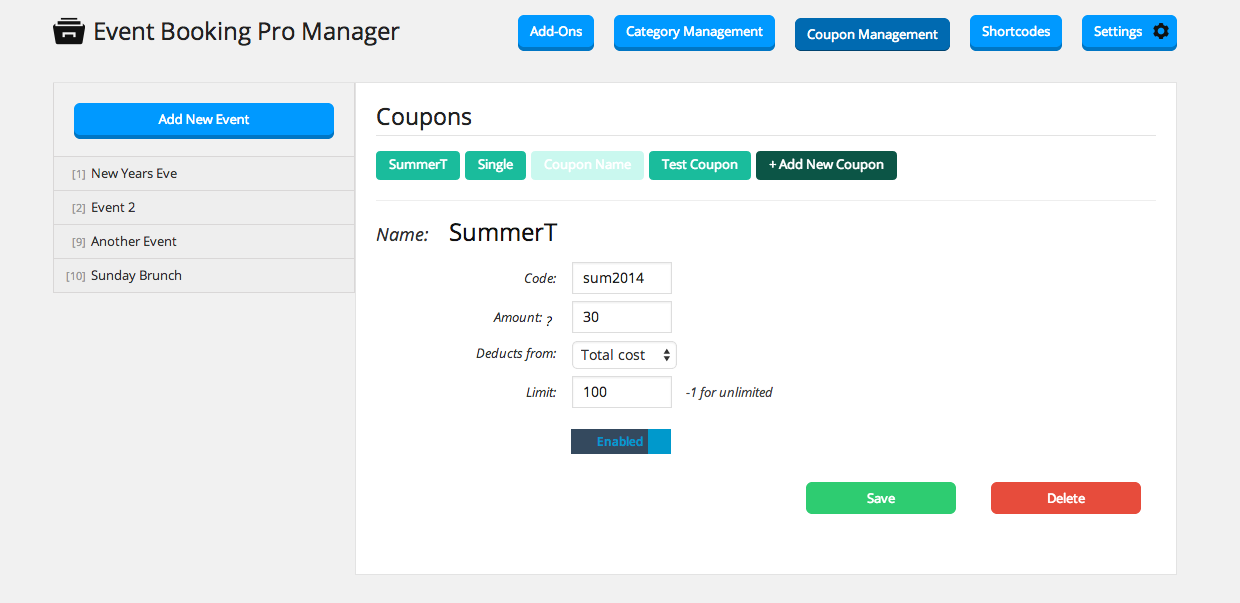
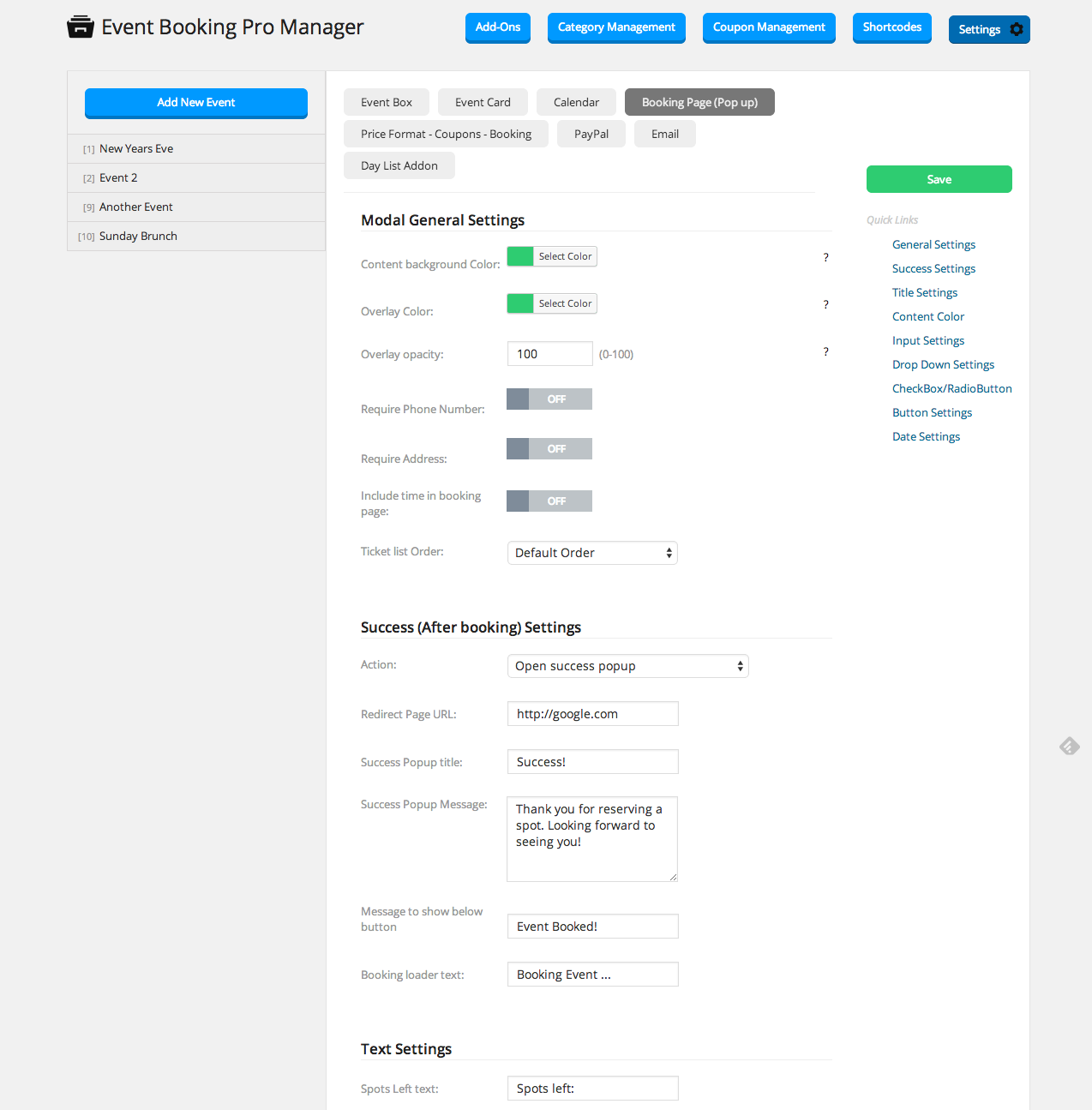
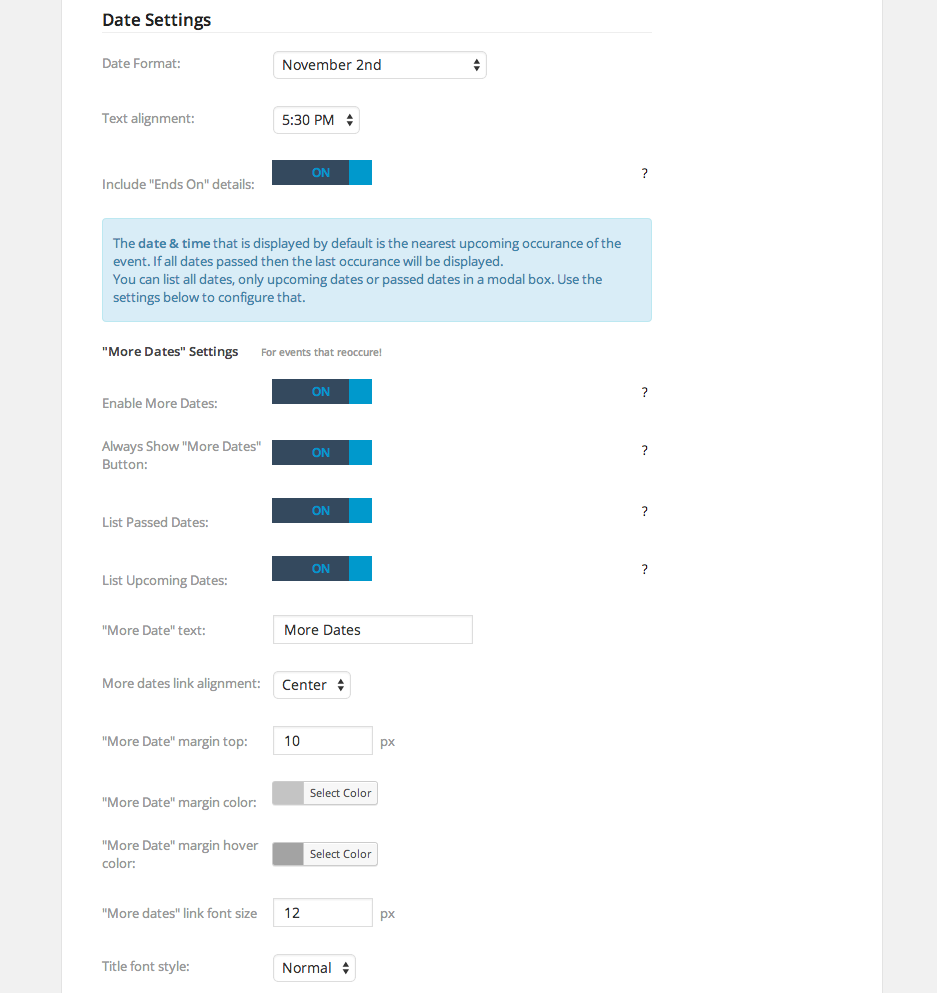
Describing isn't as seeing. Try it now!

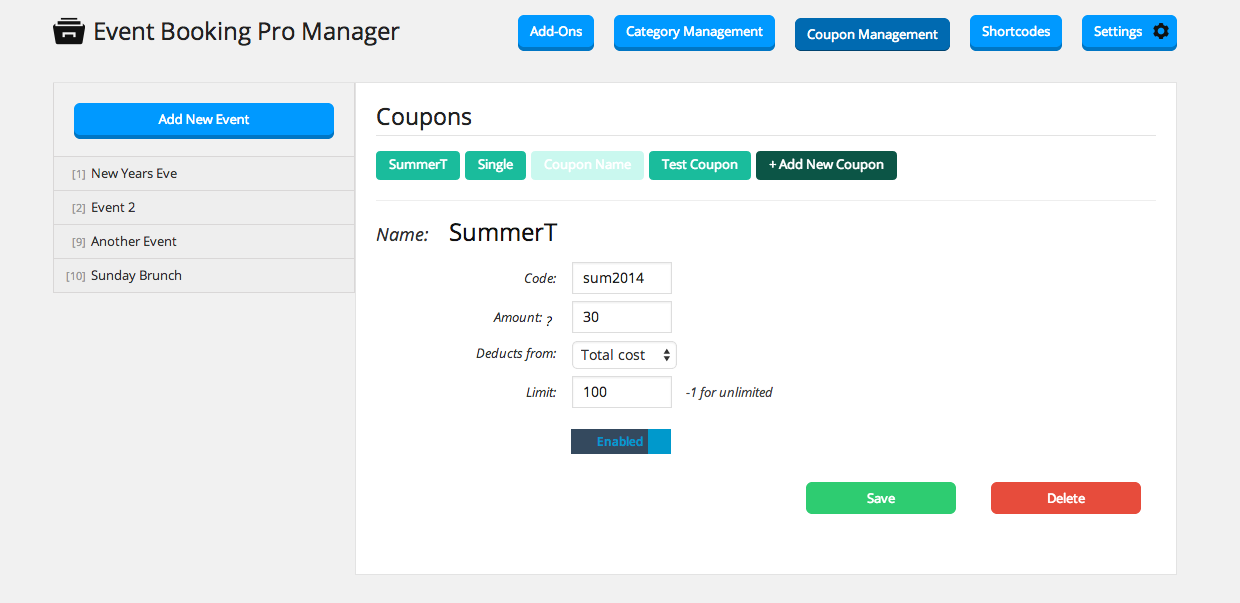
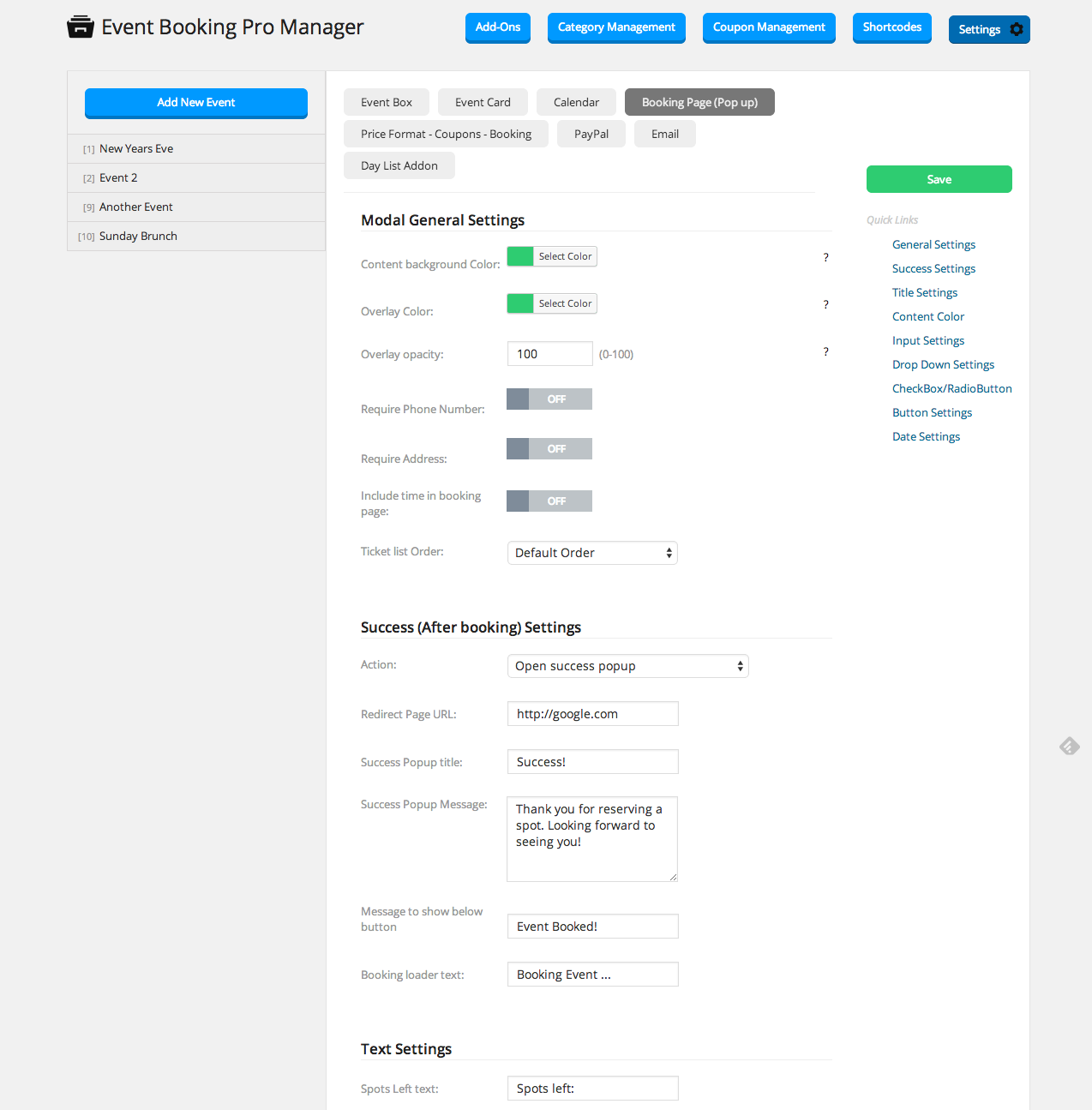
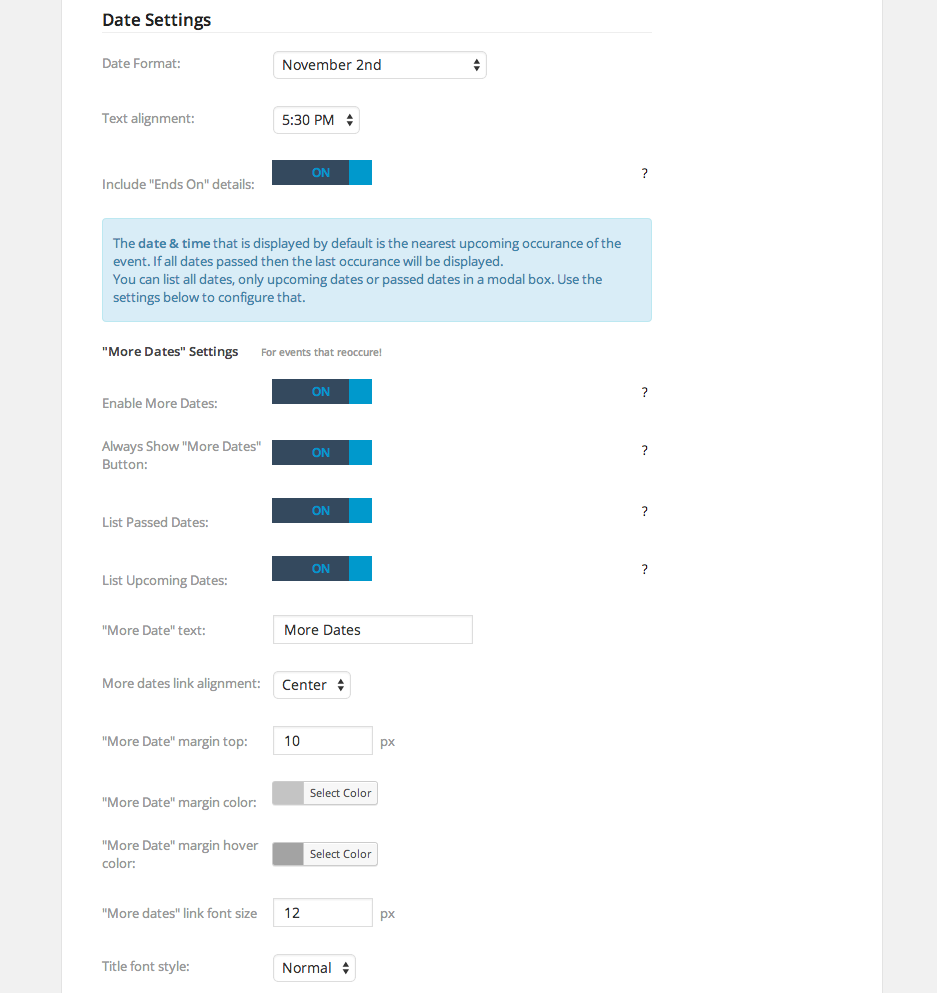
Describing isn't as seeing. Try it now!
check addons page for a complete list
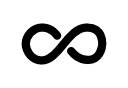 free updates & support
free updates & support