We support 2 modes:
-
Mode 1: Use the responsive booking form (Default)
Same experience as on desktop browsers, a booking form will pop up above your current page.
However, your theme might be too heavy and thus a popup on mobile might not be optimal. In this case, use mode 2.
-
Mode 2: Use a separate booking page
In this mode the user is redirected to a new page. The advantage of this that your website’s extra code wont work. Thus the experience will be much better.
Downside, a redirect and not a popup.
How ?
To use mode 2 set Open booking form as a separate page on mobile in Settings > Booking form tab to true.
Default is mode 1 (false)
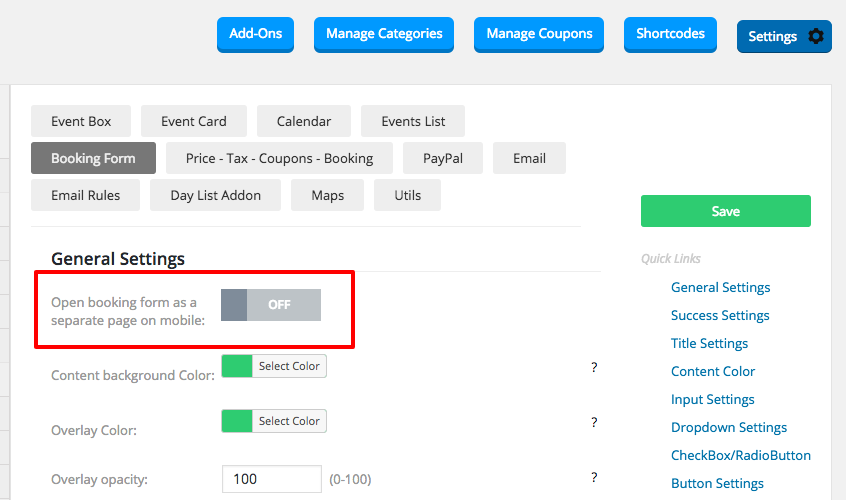
Separate mobile booking page not loading
Note:
Prior to version 3.80 the default was mode 2.
New option introduced in version 3.80.